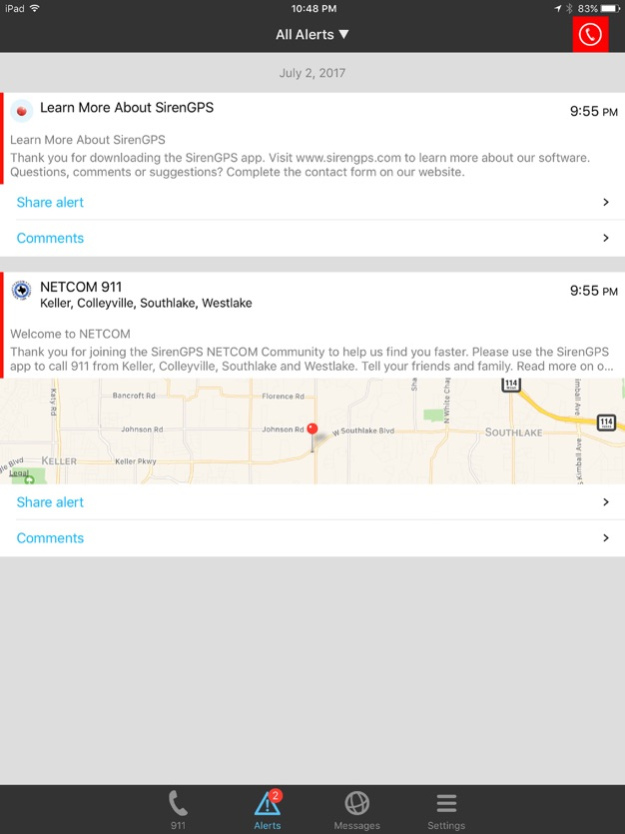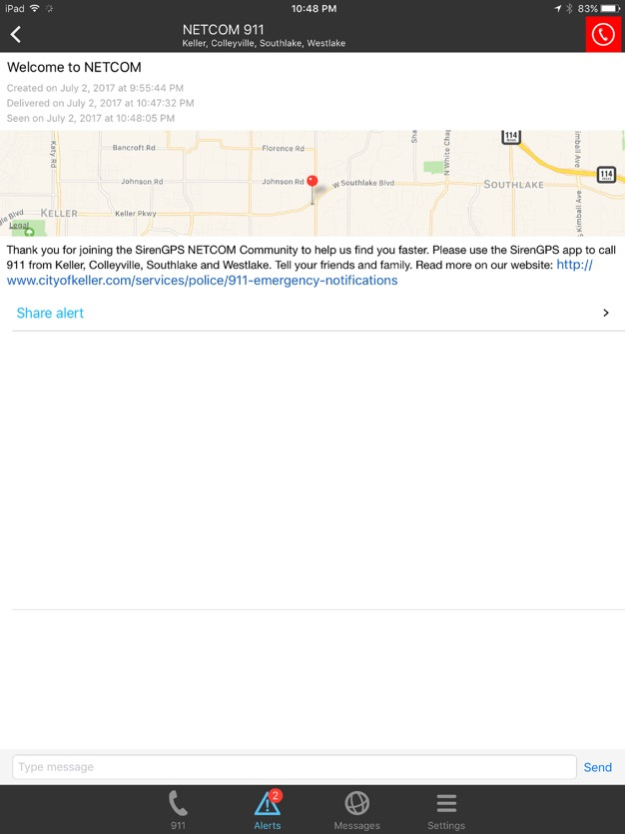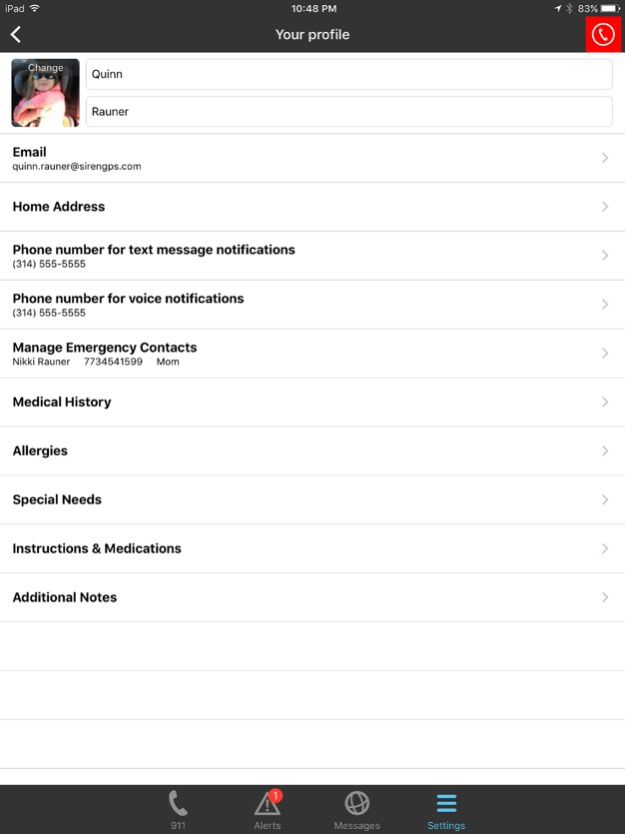SirenGPS 2.26.0
Continue to app
Free Version
Publisher Description
Walking somewhere and don’t feel safe? Whether you’re walking to your car in a dark parking lot or going for a jog in an unfamiliar place SirenGPS helps keep you safe with a panic button on your phone. With just the touch of a button connect immediately to 911 - or its equivalent - almost anywhere in the world.
More than 75% of 911 calls are made from cell phones. Most people think that when you call 911 from your cell phone, the 911 dispatcher automatically knows where you are. Surprisingly, for virtually every 911 call the dispatcher needs your help to effectively send an ambulance, fire service or law enforcement. You need to be able to explain your location.
If your community subscribes to Siren 911, when you make an emergency call from the SirenGPS app local first responders will receive your location and profile in real-time enabling a faster, more efficient emergency response.
Create an emergency profile in the app to share with first responders when you call for help, saving precious time during an emergency. Include emergency contacts, medical history, allergies, and/or current medications.
Receive emergency alerts when your community subscribes to Siren Alert. Your community leaders, can keep you informed in emergencies.
NOTE: If your community does not subscribe to Siren 911 or Siren Alert first responders will not receive your location or profile. However, the emergency panic button still works - and now it works everywhere in the world. Download the app and take comfort in knowing that first responders are only a click away.
Please Note: The application will auto detect country location and update emergency calling numbers. Manual update of country location is possible and will over-ride the auto detected settings. USE WITH CAUTION. Continued use of GPS running in the background can dramatically decrease battery life.
Dec 31, 2019
Version 2.26.0
iPad optimization
About SirenGPS
SirenGPS is a free app for iOS published in the Food & Drink list of apps, part of Home & Hobby.
The company that develops SirenGPS is SirenGPS, LLC. The latest version released by its developer is 2.26.0.
To install SirenGPS on your iOS device, just click the green Continue To App button above to start the installation process. The app is listed on our website since 2019-12-31 and was downloaded 1 times. We have already checked if the download link is safe, however for your own protection we recommend that you scan the downloaded app with your antivirus. Your antivirus may detect the SirenGPS as malware if the download link is broken.
How to install SirenGPS on your iOS device:
- Click on the Continue To App button on our website. This will redirect you to the App Store.
- Once the SirenGPS is shown in the iTunes listing of your iOS device, you can start its download and installation. Tap on the GET button to the right of the app to start downloading it.
- If you are not logged-in the iOS appstore app, you'll be prompted for your your Apple ID and/or password.
- After SirenGPS is downloaded, you'll see an INSTALL button to the right. Tap on it to start the actual installation of the iOS app.
- Once installation is finished you can tap on the OPEN button to start it. Its icon will also be added to your device home screen.